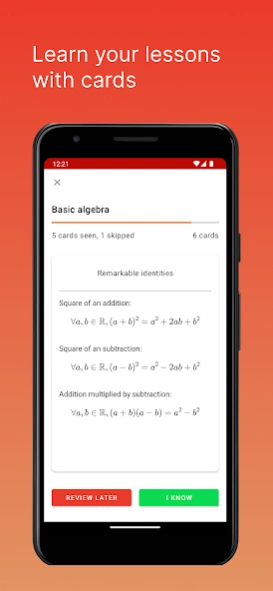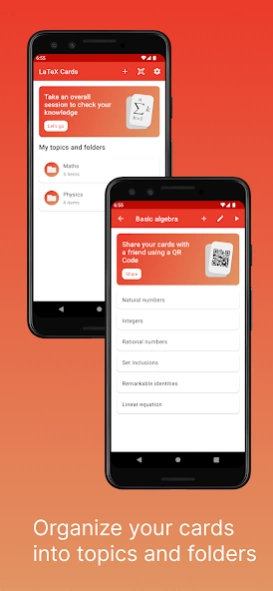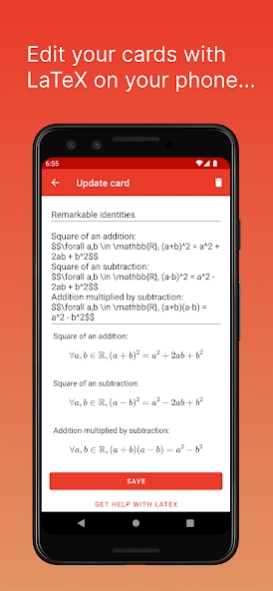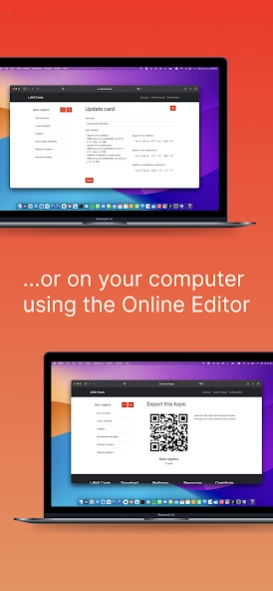LaTeX Cards: Flashcards 1.8.1
Free Version
Publisher Description
LaTeX Cards: Flashcards - Learn anywhere at anytime.
Introducing LaTeX Cards - the ultimate tool for students and teachers looking to create and learn formulas and theorems. Our mobile app makes it easy to create flashcards using LaTeX and customize them to suit your learning style.
With LaTeX Cards, you can:
Create and organize topics to save your formulas and theorems in beautiful flashcards.
Take revision sessions by topic or overall to improve your understanding of the material.
Share flashcards with classmates by generating a QR code.
Upgrade to our premium features for even more functionality:
Take overall sessions to revise all your cards at once.
Organize topics into folders for easy access.
View statistics to track your progress and optimize your learning.
Create a user profile and share it with others through a single link.
LaTeX Cards is perfect for use in the classroom. As a student, you can create cards for your lessons, review them frequently, and collaborate with classmates.
Don't let math and physics formulas and theorems stress you out. Download LaTeX Cards today and take control of your learning!
About LaTeX Cards: Flashcards
LaTeX Cards: Flashcards is a free app for Android published in the Teaching & Training Tools list of apps, part of Education.
The company that develops LaTeX Cards: Flashcards is Nathan Fallet. The latest version released by its developer is 1.8.1.
To install LaTeX Cards: Flashcards on your Android device, just click the green Continue To App button above to start the installation process. The app is listed on our website since 2024-04-06 and was downloaded 1 times. We have already checked if the download link is safe, however for your own protection we recommend that you scan the downloaded app with your antivirus. Your antivirus may detect the LaTeX Cards: Flashcards as malware as malware if the download link to me.nathanfallet.latexcards is broken.
How to install LaTeX Cards: Flashcards on your Android device:
- Click on the Continue To App button on our website. This will redirect you to Google Play.
- Once the LaTeX Cards: Flashcards is shown in the Google Play listing of your Android device, you can start its download and installation. Tap on the Install button located below the search bar and to the right of the app icon.
- A pop-up window with the permissions required by LaTeX Cards: Flashcards will be shown. Click on Accept to continue the process.
- LaTeX Cards: Flashcards will be downloaded onto your device, displaying a progress. Once the download completes, the installation will start and you'll get a notification after the installation is finished.